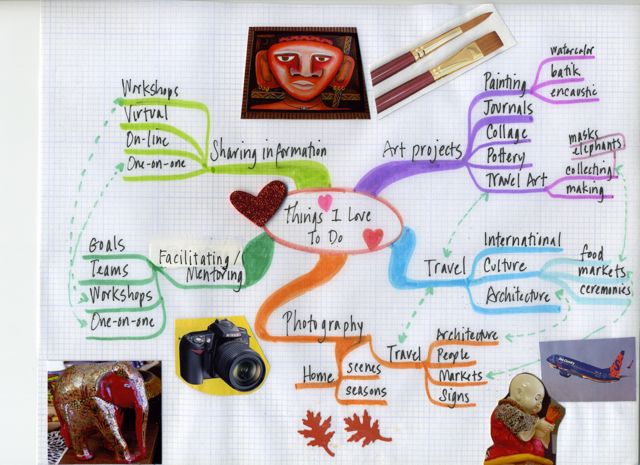|
Mind MapsA Picture of Your ThoughtsMind Maps are very useful when you have a lot of thoughts going through your head and you want a way to organize them quickly. Tony Buzan invented the concept back in the 1970’s. He describes this tool as “the Swiss army knife of the brain”. I don’t know if they’re quite as useful as a Swiss army knife – but I have come to love using them for communicating, brainstorming and problem solving. Mind maps provide a unique way of looking at lots of diverse information – all in one place and easy for anyone to understand. And they’re fun to create. On this website I recommend that you use this tool to prepare for brainstorming. Here are some instructions to help you get started along with an example. 1. Get a large sheet of paper – poster size if available 2. In the middle of the paper print your main theme and draw a box or circle around it. For example, if I was creating one for the things I love to do (see example below) I would write “Things I Love to Do” in the center and draw a circle around it (or a box, or a heart or whatever shape you like). 3. Draw branches out from the theme – one branch for each topic related to your theme. 4. From each branch draw sub-branches for sub-topics 5. Put down all your ideas until you can’t think of anything else 6. Link sub-topics with a line or arrow even if they belong to different branches to show the relationships. This will point out some key areas where you can integrate your interests 7. Use only key words (leave out extraneous words) 8. Use colors and highlights if possible 9. Use pictures if possible Keep a stash of colored marker pens handy. Stickie notes are also useful to capture topics and sub-topics initially. Then, when you’re satisfied with the placement you can tape the notes to the paper to make them a little more permanent. Or you can remove the note and write the words directly on the paper. Here's an example that I made with colored markers and a few images.
If you need a more professional presentation you can use software. There are lots of programs available - some of them are even free! The example in the link below was created with free web-based software from mindomo.com. I found the the software easy to use and it only took me about 10-15 minutes to create it. It works well if you’re sharing virtually although the resolution on my printed copy wasn't so nice. Mind Map example - Things I Love to Do Other UsesMind maps are also useful when you’re jotting notes about a new idea or if you’re trying to solve a complex problem and you’ve got a million thoughts in your head. You’ll be surprised how many ideas and relationships you’ll record in a short period of time – even if you’re only doodling your thoughts on a piece of paper. I don’t know how this happens but it is magic. You can also use a sequence of mind maps. For example, you might start with one for things you love to do. Then, when you’ve decided on a business idea you want to pursue you can make one for your business idea. You might use one to brainstorm all the things you need to do to set up a business. Or you might use one to brainstorm different aspects of the business, or multiple income streams you’d like to pursue. The possibilities are endless. Sometimes other people’s maps look messy or illogical. Don’t form an opinion based on just seeing someone else’s map. Try one yourself and adapt it to how you think. I believe you’ll be pleased with the result. What’s next? Once you’ve completed your mind map, you’re ready for
Brainstorming
Return from Mind Maps to Home Page
|